ONA educational session one-sheet
- ONA21 Session Formats/Types
- What are we doing to bring about change?
- Innovative training focus areas
- Vision Statement
- Mission Statement
- Values statement
Video conferencing best-practices
- Close all computer applications except your internet browser, any presentation software you are using and any additional materials you intend to share to screen
- Test and be mindful of your camera position, keeping it as level and centered as possible
- Test and be mindful of your room lighting, avoiding bright bulbs and harsh shadows
- Look into your camera, rather than at (yourself on) your monitor
- Wear headphones with a built-in microphone, if available
- Remember to always mute your microphone when not speaking
- Use a wired connection, rather than wi-fi, if available
- When sharing your screen, it can help to use a second computer monitor, if available
- Have handy a mobile phone with tethering capability in case all else fails
- Don’t panic if you stumble, misspeak or need to pause: We have all been there
ONA21 Presentation Template
Download the ONA21 Presentation Template here
Table Talks FAQs for hosts
At some ONA events, we hold Table Talks hosted by speakers. As a host, you’ll engage a small group in a discussion on a particular topic. To learn more, check out the FAQs here.
ONA’s video conferencing technology
Most ONA21 sessions will be conducted within the platform SteamYard. Click the button below for more information.